TariffShark Tiger User Guide
Not your version? Publish Filing: Custom Publishing Options
Publish Filing: Custom Publishing Options
The Publish Filing wizard's Custom Publishing Options form allows you to specify additional publishing options. Use the ellipsis buttons to choose various files (or drag and drop from your desktop) to customize the published output.
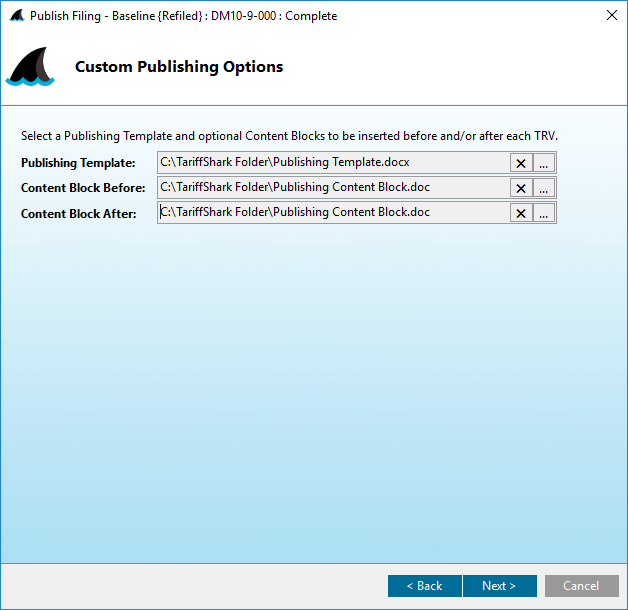 Figure 5b: Publish Filing wizard: Custom Publishing Options
Figure 5b: Publish Filing wizard: Custom Publishing Options
Fields
| Field | Details |
|---|---|
| Publishing Template | Microsoft Word document (.docx or .doc) into which the published TRVs will be copied |
| Content Block Before | Microsoft Word document (.docx or .doc) that contains a block of content including Symbols that will be inserted into the published document for each TRV, above the TRV's content |
| Content Block After | Microsoft Word document (.docx or .doc) that contains a block of content including Symbols that will be inserted into the published document for each TRV, below the TRV's content |
Action Buttons
Click the button hyperlinks below to navigate through the help documentation and learn more about this wizard.
| Button | Details |
|---|---|
| < Back | Back to the previous step |
| Next > | Proceed to the next step |
| Cancel | Closes the wizard without publishing the Filing |