TariffShark Tiger User Guide
Not your version? Publish Tariff: Output Details
Publish Tariff: Output Details
The Publish Tariff wizard's Output Details form allows you to specify a file name for the published Tariff and location where it will be stored. You can also direct TariffShark to open the folder location and/or the published document when finished.
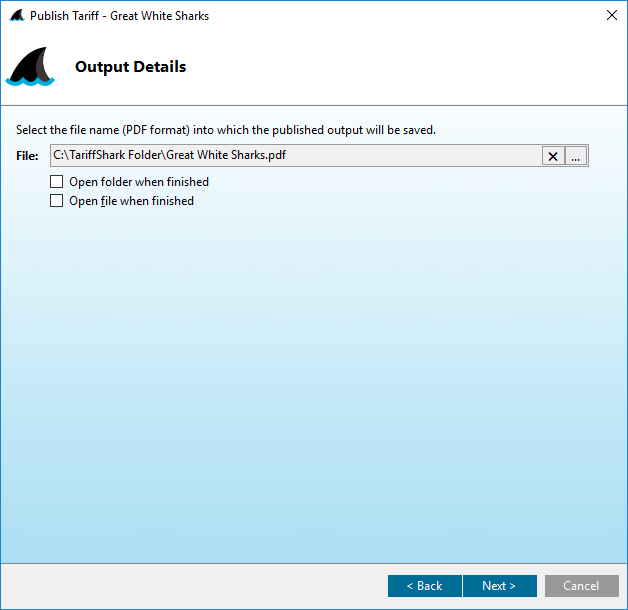 Figure 9: Publish Tariff Wizard: Output Details
Figure 9: Publish Tariff Wizard: Output Details
Fields
| Field | Details | Required |
|---|---|---|
| File | Location and name of a file for the published output. Browse to your file location via ellipsis button; or Drag and Drop from your desktop. File formats accepted depend on format selected in TRV Publishing Options. | Yes |
| Open folder when finished | Check the box if you want TariffShark to open the published folder. | |
| Open file when finished | Check the box if you want TariffShark to open the published file. |
Action Buttons
Click the button hyperlinks below to navigate through the help documentation and learn more about this Wizard.
| Button | Details |
|---|---|
| < Back | If performing Page-based publishing: Back to the previous step |
| < Back | If performing Custom publishing: Back to the previous step |
| Next > | Proceed to the next step; disabled until an output file name is provided |
| Cancel | Closes the wizard without publishing the Tariff |