TariffShark Tiger User Guide
Not your version?Menus
File Menu
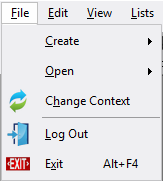 Figure 1: File Menu
Figure 1: File Menu
- Create
- Open
- Change Context
- Log Out - Logs you out of the server to which you are connected and returns you to the Log In form.
- Exit - Logs you out of the server to which you are connected and closes TariffShark. (Also accessed by pressing Alt-F4.
Edit Menu
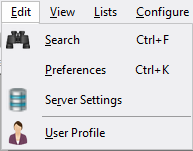 Figure 2: Edit Menu
Figure 2: Edit Menu
- Search (Also accessed by pressing CTRL-F.)
- Preferences (Also accessed by pressing CTRL-K.)
- Server Settings
- User Profile
View Menu
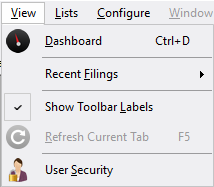 Figure 3: View Menu
Figure 3: View Menu
- Dashboard (Also accessed by pressing CTRL-D.)
- Recent Filings - Displays a list of the 9 Filings with which you have most recently interacted. Selecting one will go directly to its Filing Details form.
- Show Toolbar Labels - Alternately hides and shows labels beneath the Toolbar buttons
- Refresh Current Tab - Clicking this menu item (or pressing F5) refreshes the data displayed on the current tab on the Tab Bar.
- User Security
Lists Menu
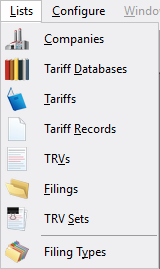 Figure 4: Lists Menu
Figure 4: Lists Menu
- Companies
- Tariff Databases
- Tariffs
- Tariff Records
- Tariff Record Versions
- Filings
- TRV Sets
- Filing Types
Configure Menu
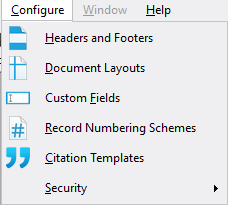 Figure 5: Configure Menu
Figure 5: Configure Menu
- Headers and Footers
- Document Layouts
- Custom Fields
- Record Numbering Schemes
- Citation Templates
- Security
Window Menu
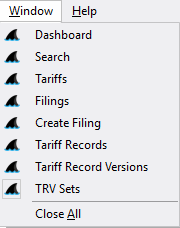 Figure 6: Window Menu
Figure 6: Window Menu
Help Menu
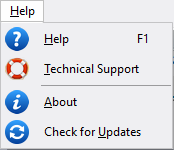 Figure 7: Help Menu
Figure 7: Help Menu
- Help - (Also accessed by pressing F1.)
- Technical Support
- About
- Check for Updates