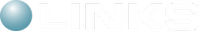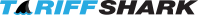Frequently Asked Questions
Version 1 - Reviewed: November 2, 2023
Customizing Config and Temp Paths
Prior to TariffShark Tiger SP2 (Release 5.2 and later), TariffShark stored its configuration and temporary files in Windows' %PROGRAMDATA% folder. On most machines, the specific location was C:\ProgramData\Links Technology Solutions\TariffShark Tiger\ or C:\ProgramData\Links Technology Solutions\TariffShark Tiger SP1\. The approach was not conducive to deploying TariffShark in virtual environments.
New in TariffShark Tiger SP2, configuration and temporary files are stored in one of two locations: %PROGRAMDATA% or %APPDATA%. The latter, %APPDATA%, equates to each user's roaming profile and is used for files that must be saved from session to session. This change enables TariffShark Tiger SP2 to be deployed in virtual environments.
Customizing Config and Temp File Storage Locations
The settings that configure TariffShark's configuration and temporary file locations can be found in a file named TariffShark.exe.config which resides in the TariffShark Tiger SP2 installation folder on each user's desktop. On most computers, the installation folder is "C:\Program Files (x86)\TariffShark Tiger SP2\". Thus, the full path to the configuration file would be "C:\Program Files (x86)\TariffShark Tiger SP2\TariffShark.exe.config".
By default, these settings appear as follows, but you may update them to suit your needs.
<add key="ConfigPath" value="%APPDATA%"/>
<add key="TempPath" value="%PROGRAMDATA%"/>