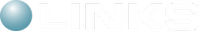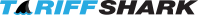Features

Full Tariff Life Cycle Support
TariffShark includes features to help you manage your tariffs through all tariff life cycle phases: Draft, Review, File, Order, Publish, and Research.
Manage Large Tariffs as Sections or Sheets
TariffShark understands the differences between managing tariffs as sections or sheets and provides tools to make it simple. In the end, FERC simply wants to receive "tariff records", which is what TariffShark provides on your behalf.
Edit Tariff Content in Microsoft Word
TariffShark includes built-in integration with Microsoft Word, so you are able to edit your tariff content in a familiar tool.
Content Processing
After saving your tariff content in a the familiar Microsoft Word format, TariffShark automatically creates the required RTF, PDF, and plain text formats.
Templates and Layouts
TariffShark's Header and Footer Templates and Document Layouts provide a consistent presentation to the sections or sheets that comprise a large tariff. Once configured, they automatically provide contextual metadata on every page of your tariffs.
Generate Filing Attachment Content
Marked, Clean and other eTariff filing attachments can be generated by TariffShark with just a few mouse clicks.
Thorough Data Validation
TariffShark's thorough data validations meet or exceed all FERC criteria. Use TariffShark's "Solve" link to fix validation issues with a single click. Filings are guaranteed to satisfy FERC's business and technical requirements.
FERC-Compliant XML Filings
TariffShark-generated filings are 100% compliant with latest FERC rules and regulations. Our expert team works tirelessly to stay on top of FERC changes and issues timely software updates.
Simple Sandbox Submission
Submit your eTariff filings on a preliminary basis to FERC's Sandbox with just a couple of mouse clicks.
Easy Access to Historical Data
Easily find any provision ever filed or those currently in effect. Use the TariffShark Timeline feature to review your effective tariffs at any point in time: past, present, or future.
Powerful Publishing
Publishing is the process by which multi-section (or sheet) tariffs are assembled into a single document. This rich TariffShark feature allows you to publishing your tariff for any point in time (past, present, or future) and play what-if scenarios involving pending and suspended tariff provisions.
Filing Cabinet
With the Filing Cabinet, TariffShark becomes your virtual tariff filing room. Store related materials, such as FERC email communication, issuances, and orders, in the filing cabinet and they become part of your filing's history.
Custom Data Fields
TariffShark Custom Fields give you the ability to store data that the software wasn't specifically designed to manage.