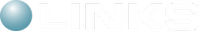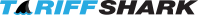Frequently Asked Questions
Version 1 - Reviewed: December 21, 2018
Errors when publishing TRVs in Microsoft Word format
Errors like the one shown below occur from time to time when processing Tariff Record Version (TRV) content or when publishing TRVs in Microsoft Word format.

Such errors may include any of the following phrases:
- "Error: The measurement must be between -1584 pt and 1584 pt."
- "Error: Marked header/footer could not be applied."
- "Error: Value out of range."
These errors are commonly the result of TariffShark trying to apply a Document Layout to a TRV that contains manually-inserted section breaks. When a TRV uses a Document Layout that includes a Header and/or Footer Template, the TRV must consist of just one section, to which TariffShark will apply the Header and/or Footer Template.
The solution requires two steps:
- Find the TRV(s) with the offending section break(s).
- Remove these section breaks, or if your content must move to the next page, replace the section breaks with page breaks, which do not interfere with the application of Header and Footer Templates.
If you are publishing only a few TRVs, finding the TRV(s) with the section break(s) is usually not a problem. Simply use the Edit Content command for each TRV. Then ...
- How to see section breaks in your TRV's content
- You can also search for and find section breaks by searching for
^bin Microsot Word
However, if you are publishing a large number of TRV's, finding the suspect TRV(s) can be laborius. As a clue, run the Publishing wizard again, and after hitting Finish, watch the Background Task progress bar (as shown below).

The progress bar will give you an indication of where TariffShark is in the publishing process and even the TRV that it is currently working on. When you see the TariffShark Exception and error message pop up, the TRV last shown is a good place to start looking for section breaks. Note, you may need to move the TariffShark Exception dialog out of the way to see the progress bar.

Once found, you can edit the TRV's content and delete the section break or replace it with a page break (as shown below).

After TariffShark processes the TRV, try publishing again.
In the future, do NOT use sections breaks in TRVs that employ Document Layouts with Header and/or Footer Templates. If your TRV's content requires multiple pages, use page breaks instead. If your TRV's content requires a combination of portrait and landscape page orientations, consider decomposing the content into multiple Tariff Records so that each can be either portrait or landscape. If you'd like to review your options, we're here to help.