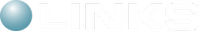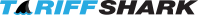Frequently Asked Questions
Version 1 - Reviewed: November 2, 2023
Forcing DOCX in Word Interop
When Aspose document content processing is disabled in TariffShark Tiger SP2 (Release 5.2 and later), TariffShark uses Microsoft Word on the desktop for all such processing. If TariffShark encounters the error "This method or property is not available because the document is locked for editing", there is a configuration setting that should resolve the issue.
Resolving "locked for editing" Errors
The settings that helps TariffShark avoid "...locked for editing" errors can be found in a file named TariffShark.exe.config which resides in the TariffShark Tiger SP2 installation folder on each user's desktop. On most computers, the installation folder is "C:\Program Files (x86)\TariffShark Tiger SP2\". Thus, the full path to the configuration file would be "C:\Program Files (x86)\TariffShark Tiger SP2\TariffShark.exe.config".
By default, this settings appear as follows, but you may change "false" to "true" to resolve the error described above.
<add key="UseWordInteropDocxProcessing" value="false"/>