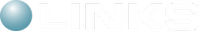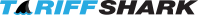Hotfixes
Version 1 - Reviewed: April 26, 2018
Hotfix: Post-Migration TRV Content Errors
If a Company in your database was exported from another TariffShark database and imported into yours, you may be experiencing any of the following TRV content errors:
- You've edited the content of a TRV and saved the changes, but the TRV's content does not reflect the changes, even after the shark swam and completed TRV Content Processing.
- A TRV's content was reprocessed by the swimming shark and the headers and/or footers are incorrect afterward.
- A TRV that had no reason to be reprocessed by the swimming shark appears in the "Failed Processing" tab in the TariffShark Dashboard.
The underlying cause of the errors is that (a) TRV Word documents were copied from one TariffShark database to another, (b) they contain hidden database TRV Ids, and (c) TariffShark is using these TRV Ids when it shouldn't.
Resolution
- Download the hotfix .ZIP file and save it to your desktop
-
Open the folder where TariffShark Hammerhead SP1 is installed
-
C:\Program Files (x86)\TariffShark HammerHead SP1 -
For 32-bit Windows 7/8/10 versions, the folder usually is
C:\Program Files\TariffShark HammerHead SP1
-
-
Create a copy of
TariffShark.*files or make a copy of the whole folder for backup purposes. - Extract the files from the hotfix .ZIP file to the TariffShark Hammerhead SP1 install folder (confirm overwrite)
-
Start TariffShark, and verify version 2.1.66.1 is displayed