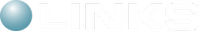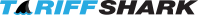Hotfixes
Version 1 - Reviewed: February 2, 2023
Hotfix: Document Is Locked for Editing Error
When TariffShark on your desktop is working with TRV content files in Microsoft Word, the following error may appear: This method or property is not available because the document is locked for editing. The following use cases may result in this error:
- The Shark is swimming to perform TRV Content Processing
- You selected Option 3 (Import Microsoft Word document) in the Build Content wizard and you used the "Optional Document Compare" option
The underlying cause of the error is that Microsoft started rolling out an update to Microsoft Word in December 2022. The update altered Word's behavior when documents are open for "read only". In a few places in TariffShark, the new behavior triggers the "This method or property is not available because the document is locked for editing" error.
Resolution
- Download the hotfix .ZIP file and save it to your desktop
-
Open the folder where TariffShark Tiger SP1 is installed
-
C:\Program Files (x86)\TariffShark Tiger SP1\ -
For 32-bit Windows 10 and later versions, the folder usually is
C:\Program Files\TariffShark Tiger SP1\
-
-
Create a copy of
TariffShark.exeandTariffShark.pdbfiles or make a copy of the whole folder for backup purposes. - Extract the files from the hotfix .ZIP file to the TariffShark Tiger SP1 install folder (confirm overwrite)
-
Start TariffShark, and verify version 3.1.3007.2 is displayed where indicated