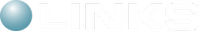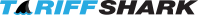Frequently Asked Questions
Version 1 - Reviewed: April 23, 2020
How are Users assigned to Security Roles?
After any new Users are created in TariffShark, a logged-in TariffShark Security Administrator must assign them to at least one Security Role. Changes can be made by updating or deleting.
-
Add Security Role to User is used to add a Security Role to a User to provide them with access to the features of and data within TariffShark. Navigate to the Add Security Role form via:
- Menu: Configure > Security > Users
- Opens [List of] Users form
- Select a User in the grid
- SmartBar: click Security Roles command under "User Tasks"
- Opens Security Roles for User form
- SmartBar: click Add Security Role command under "User Tasks"
- Opens the Add Security Role to User form
-
Update User Security Role is used by a logged-in TariffShark Security Administrator to update the User's Security Role, if needed. Navigate to the Update User Security Role form via:
- Menu: Configure > Security > Users
- Opens [List of] Users form
- SmartBar: click Security Roles command under "User Tasks"
- Opens Security Roles for User form
- Select a Security Role in the grid
- SmartBar: click Update command under "User Security Role Tasks"
- Opens the Update User Security Role form
-
Delete User Security Role is used by a logged-in TariffShark Security Administrator to delete a User's Security Role, if needed. Navigate to the Delete User Security Role form via:
- Menu: Configure > Security > Users
- Opens [List of] Users form
- SmartBar: click Security Roles command under "User Tasks"
- Opens Security Roles for User form
- Select a Security Role in the grid
- SmartBar: click Delete command under "User Security Role Tasks"
- Opens the Delete User Security Role form